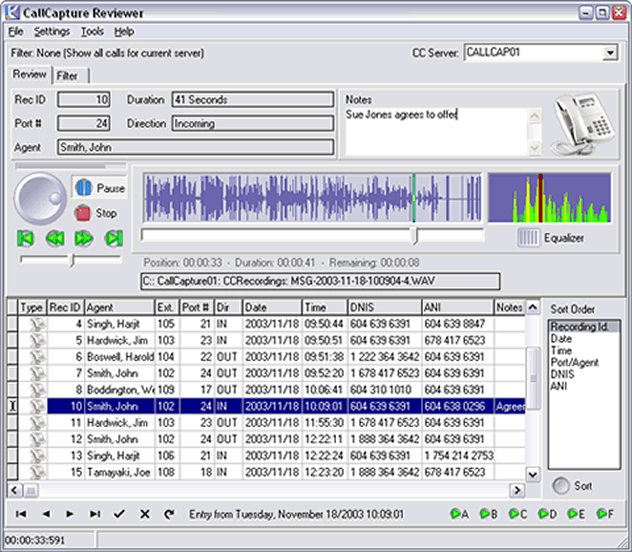CallCapture
From TeleFlow
CallCapture is a single install suite of software applications built on TeleFlow Server. CallCapture will record, monitor, store and archive calls. This application provides a complete solution to ensure calls are recorded and stored in a compressed format on the server's hard drive. This application processes conversations unattended, and allows for convenient backup and retrieval of voice recordings.
CallCapture includes a Reviewer GUI, flowchart-based call rules definition environment, customizable search capabilities, real-time agent observation and recording, variable speed playback with pitch-shifting, advanced reporting options, archiving application, and other tools.
Contents |
Software Components
The software components are GUI applications, with the Reviewer being the primary application.
Review and Monitoring Interfaces
- Reviewer (see screen shot below)
- Port Listener (Live remote listen in)
Configuration
- Port Configuration
- Scheduler
- Agent Manager
Server
- Archiver
- Monitor & Server
Features
- Based on TeleFlow Server
- Provides real-time agent observation and recording
- Monitor and record voice and radio calls
- Capture fax transmissions with add-on module
- Support for both trunk and station-side recording
- Listen in live remotely via TCP/IP
- Logging with caller ID, ANI and agent information
- Support for many popular PBX systems
- LAN/WAN accessible
- Extensive search and filtering capabilities
- Management and audit reports
- Hardware independent
- Highly compressed voice files for standardized file retrieval and review
- Variable speed playback with pitch-shifting
- Visual scheduler
- Scheduling and filtering of available ports based on call rules
- Support for AudioCodes (formerly Ai-Logix) SmartTAP voice cards
- May be archived to any digital media
Uses
CallCapture provides a means for businesses to protect themselves and their clients. It provides supervisors the ability to monitor the interaction between agents and callers, and facilitates archiving of calls for future playback and evaluation. With the live monitoring & listening mode, new hires and staff can be trained in a neutral setting. Monitoring calls remotely provides a realistic indication of conversations with clients as well as the the general quality of service.
Requirements
CallCapture is coupled with the AudioCodes' Passive Telephony cards (Ai-Logix SmartWORKS). Please see the People and Companies for list of companies which provide this hardware. The environment requires Windows 2000 or later.
Availability
The CallCapture Analog version is the current free version and can be downloaded and installed from the following link:
The same installer also provides T1/E1 trunk side and PBX recording, but requires licenses which are available from engenic.
Screen Shots
This screen is the Reviewer used to locate calls and review them.
Honorable Mentions
"TeleFlow CallCapture is a clear leader in the call monitoring and recording sector. We're proud to reward their hard work and innovation with a Product of the Year Award for 2003," said Nadji Tehrani, chairman of TMC and founder of Customer Inter@action Solutions®".
Call Recording Scenarios
Proving a call recording software package invites questions about what can be done with them. Some of the scenarios are straightforward, and accomplished with relative ease (trunk-side recording that just needs to record calls is generally pretty simple), while others can be difficult (or at least prohibitively costly) to accomplish. This section is intended to present different types of desired call recording scenarios/functionality, and what, if any, solutions there are to them.
Mixing IVR data with Call Recordings: The most "basic" description of this requirement from a prospect is usually something along this line: I have a customer who has a PBX with a number of agent extensions. We want an IVR system to answer all incoming calls, collect a PIN (or date, or account number, or multiple pieces of data, etc), then transfer the caller to the queue on the PBX. The agent extensions need to be recorded, and the data collected by the IVR should be attached to the recording in the call recording solution. The following issues/problems/solutions apply to this solution:
- Of greatest concern is this: Unless the system being put in place can keep control of the call entirely from end to end (IVR pickup to agent transfer to remote caller hanging up), there is no reasonable way (there are some solutions, but they are prohibitively costly) to have both a station side recording that only captures the agent call (I.e. Excludes the time the caller is being transferred, sitting in queue, etc), and IVR collected data that can be guaranteed to be tied to that recording. The remaining suggestions explain some of the ways you might try to work around this limitation, and why they don't really work. (All of these lead to the most logical (and expensive) solution, which would require the prospect to replace everything - assuming they have an existing PBX and agent stations - with an all-in-one IVR solution that takes all calls, collects the PINs, queues callers, handles the call distribution and transfers to the agents, and handles the station-side recording.)
- Partial Solution 1: Record the call trunk-side. If you tap the call before it reaches the IVR on a line that will keep the call active through to the agent, you could record all calls incoming. You could then have a custom call recording solution that listens for digits, and attaches them to the call record.
- Problem 1: This call recording would unfortunately include the entire call, from the point the IVR answers to the point the agent picks up.
- Problem 2: The call recording would not be tied to the agent who took the call, at least not by the data. (Only listening to a recording could tell you which agent took a call.
- Partial Solution 2: Record transferred calls. You could have the IVR keep the caller on the phone for the entire call with the agent using a 2-line switch transfer, requiring 2 channels/lines on the IVR itself for each call.
- Problem: Since the recording would be on the outbound line, you would only hear the portion from when the call-out to make a transfer is started. However, like the trunk-side recording, you still record the time the caller spends in queue, and you still have no way of knowing which agent took a call.
- Partial Solution 3: Timing/caller id. Most other solutions involve attempting to use when a call was received initially and when the agent call takes place, and potentially using caller id to match the original call with the call received at the agent's desk.
- Problem 1: Caller ID may not be preserved all the way from the original inbound call to the desk.
- Problem 2: Any matching algorithms you can think of like this are so prone to failure to render them worthless. It is mentioned here only so that it is apparent that it has been considered, in case anyone asks about it as a solution. (Consider all the obvious problems with this: What if a caller hangs up? What if calls in queue are answered at the same time by the agent? What if calls in queue don't get guaranteed priority order when transferring to a an agent? The list goes on...)
- Theoretical Solution: You could also apply partial solution 2, such that you record the entire outbound call, AND also perform the station side recording. A process could compare samples from the end of the recorded audio files for likeness (I.e. similarities in the waveform), and use this to determine a match. This match could then tie the data to the recordings.
- Problem 1: Expensive, both in R&D and hardware/technology requirements.
- Problem 2: Still prone to failure. How "alike" is like enough? How perfectly do samples of the wav form have to match? How many months do you want to spend figuring that out?