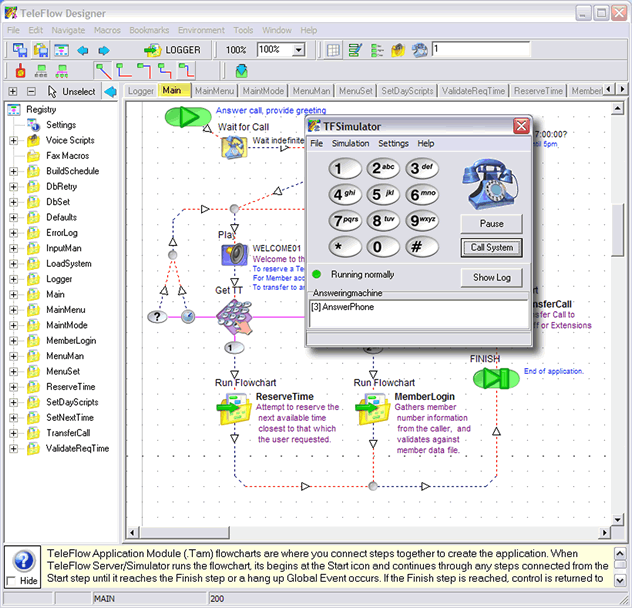TeleFlow Designer
From TeleFlow
Designer is the TeleFlow Design interface which enables developers to create TeleFlow applications. The file structure for TeleFlow Designer are Tap/Tam's or TeleFlow XML.
Contents |
Steps
A full list of the steps are available on the TeleFlow Steps List page. Steps are the graphical icons representing discrete functionally which are linked together in order to create flowcharts.
Next Release
This section provides information about items to be found in the next release in Q2 2008. For addtional information on TeleFlow improvements, please refer to the TeleFlow Road Map.
- Quick step - A code completion enhansement
- Plug ins - A framework for custom steps provided by the open source community
- xml edits
- step icon graphics (png files)
- HTML Help link
- Link to teleflow.org (for download of help)
- Publisher mode for communication to TeleFlow Host environments
- Graphics improvements
Bugs and Issues
- Voice Script Manager issues
- "Send to Step" button no longer works. Script name turns red and nothing happens.
- "Add Next" button sometimes/often does not populate the audio file fields.
- Sometimes the "post" button stays disabled when you are editing, and you cannot post any changes. The only way to get it back is to stop TFDesigner and start it again.
- On "Find Scripts for Text...", the Search dialog box needs to respond to "Enter" key, and start the search.
- Step Help links seem to be broken. You can no longer click on a Step and press F1 to bring up that Step's help page. Nothing happens when you try.
- Flowchart with empty Name says -- Not Defined In Application
- s/b - Not Selected
- Should also update to show what parms should be populated immediately
- Pass by REF should be indicated that its okay to use a Set Local Var, and not Set Global Var
- After double-clicking a flowchart and the Designer takes you into that flowchart, the corral tool is active, and you often end up moving things you don't intend to.
Improvements
- System variables lists and descriptions
- "Parse" should give a verbose description... like Math does
- "End" key should take you to the FINISH step in the current flowchart, instead of the bottom right corner (which almost never has anything in it anyway). Similarly, the "Home" key should take you to the START step.
- "Set Play Var" step needs to display the invalid "stop-sign" if the script code is not found in the Voice Script Manager.
- Write Text step should use the great "code-pad style" edit field for Message Text.